Fortinet Acquires Next DLP Strengthens its Top-Tier Unified SASE Solution
Read the release
Organizations operating in the U.S. healthcare sector need to comply with HIPAA regulations to safeguard the privacy and security of patients’ electronic protected health information (ePHI). All infrastructure components and applications involved with the processing or storage of ePHI need to comply with HIPAA regulations.
Failure to maintain compliance throughout the IT environment is a HIPAA violation that can result in substantial financial penalties and reputation damage.
Google Drive is a cloud-based data storage service widely used by individuals and companies to save and share documents and files. But is Google Drive HIPAA compliant? The short answer: Yes, Google Drive is HIPAA compliant, but only with proper configuration and other security measures.
Google Drive can be used cautiously in a HIPAA compliant setting, but it is not inherently compliant and may not meet all healthcare needs. Organizations must take several steps to ensure they're using Google Drive in a manner that can meet HIPAA data protection standards.
To make Google Drive HIPAA compliant, organizations must configure settings accordingly. This includes steps such as securing a Google Business Associate Addendum (BAA), implementing access controls, enabling two-factor authentication, restricting sharing files outside the domain, disabling offline storage and third-party apps, regularly auditing account logs and access, and training staff on HIPAA compliant usage of G Suite.
In this guide, we'll discuss the benefits of Google Drive for healthcare organizations and steps to take to ensure compliance.
In this article:
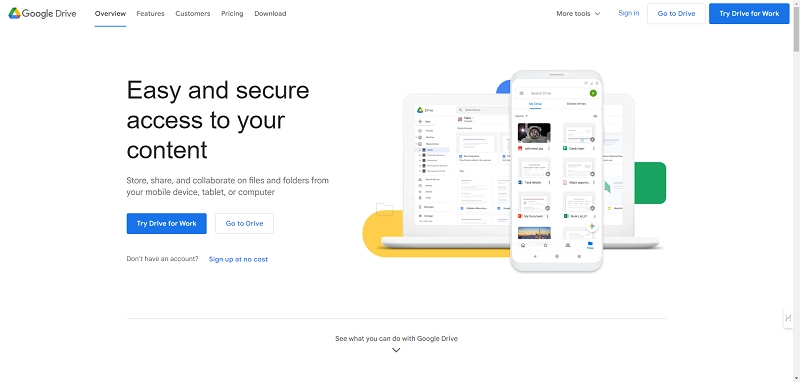 |
Organizations can use Google Drive in a HIPAA-compliant manner by ensuring correct configuration within Google Workspace accounts and taking necessary precautions. However, it's important to note that no software or cloud platform can be called HIPAA compliant, as compliance depends on how a service is used.
To ensure HIPAA compliance when using Google Drive, covered entities or business associates must secure a BAA with Google, provide training to workforce members, and set access controls to comply with HIPAA Rules. ePHI should only be uploaded to accounts that are not publicly accessible, and permissions must be set to restrict access to authorized individuals.
Additionally, ePHI should only be included in the document or file itself and not in the file name. By following these precautions, Google Docs can be used in a HIPAA compliant manner.
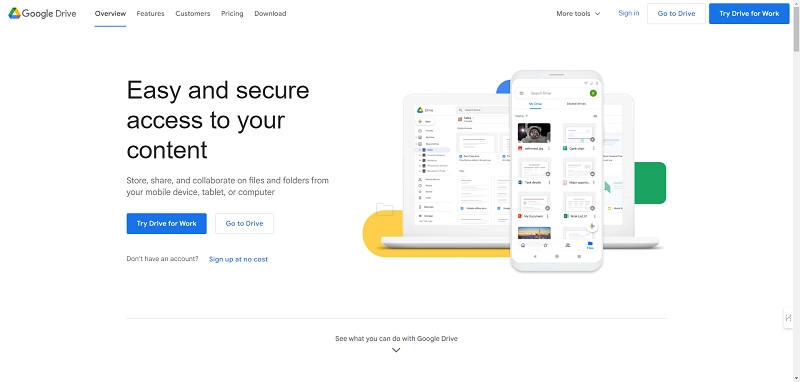 |
Google Drive is a cloud storage and synchronization service that allows users to store and share files remotely. It offers easy file sharing and collaboration features, making it a popular choice for individuals and businesses.
Google Drive can be used as a standalone service or as part of Google Workspace, which includes additional productivity tools like Google Docs, Sheets, and Slides. However, users who must comply with HIPAA must use Google Workspace to ensure compliance.
Google Workspace includes Google Drive apps along with other Google services like Google Meet, Google Calendar, Google Chat, and Gmail. Some services, such as Google Voice, are available as add-ons to Google Workspace.
Google Drive allows users to upload various file types and convert them to Google document formats, such as Docs, Sheets, and Slides. This makes it convenient for creating and editing documents directly in the web browser, similar to Microsoft Office.
Google Drive is a logical choice for healthcare companies looking to share information with on-premises and remote employees. Several factors can influence an organization’s decision to go with Google Drive for storing and sharing ePHI.
 |
As mentioned, the free version of Google Drive available for personal use does not meet HIPAA data security and privacy regulations. Storing ePHI or sharing files containing patient information using this platform is a HIPAA violation.
Healthcare companies should avoid using the personal version of Google Drive when ePHI is involved, instead using a properly configured Google Workspace account to support HIPAA compliance.
By default, Google Drive encrypts data at rest and in transit to address one of the major requirements of the HIPAA Security Rule. Healthcare companies intending to use Google Drive for processing and storing ePHI need to take several additional measures to ensure HIPAA compliance.
 |
The addition of an advanced data loss prevention (DLP) solution like the Reveal Platform by Next to an existing cybersecurity stack provides enhanced protection for a healthcare organization’s sensitive HIPAA-regulated ePHI. The software ensures that your sensitive ePHI is not deliberately or accidentally mishandled, exposing your business to HIPAA violations.
Reveal eliminates data leaks by automatically enforcing your company’s data handling policy. Your policy should define who can use ePHI and under which conditions it can be accessed or transmitted. Reveal prevents data from being accessed or used in any other circumstances, whether unintentionally or by malicious insiders.
The software promotes security-consciousness with incident-based training when a policy violation is detected. Next-gen agents powered by machine learning identify and categorize data at the point of risk and keep sensitive data secure.
Talk to the DLP experts at Next and book a Reveal demo today to learn how this advanced software solution helps you protect ePHI on Google Drive and other platforms.
How do I restrict access to specific files in Google Drive?
You can restrict access to specific files or folders that contain ePHI so that only authorized personnel can use them. Google Drive defines multiple methods of sharing files with specific individuals or groups as well as restricting access when necessary.
Use caution when changing permissions on folders that already contain data so that access to those files is not inadvertently misconfigured.
Device controls can protect ePHI in several ways. Requiring a login eliminates the possibility that an individual using a lost or stolen device can access ePHI.
Strong passwords should be used for access to the device. The ability to remotely delete ePHI from a device can be indispensable in case of loss or theft.
A data handling policy is strongly recommended when handling ePHI because it is the foundation upon which a data loss prevention tool protects your data.
An effective DLP policy identifies an organization’s valuable and sensitive data resources and defines the conditions under which they can be used safely and securely.
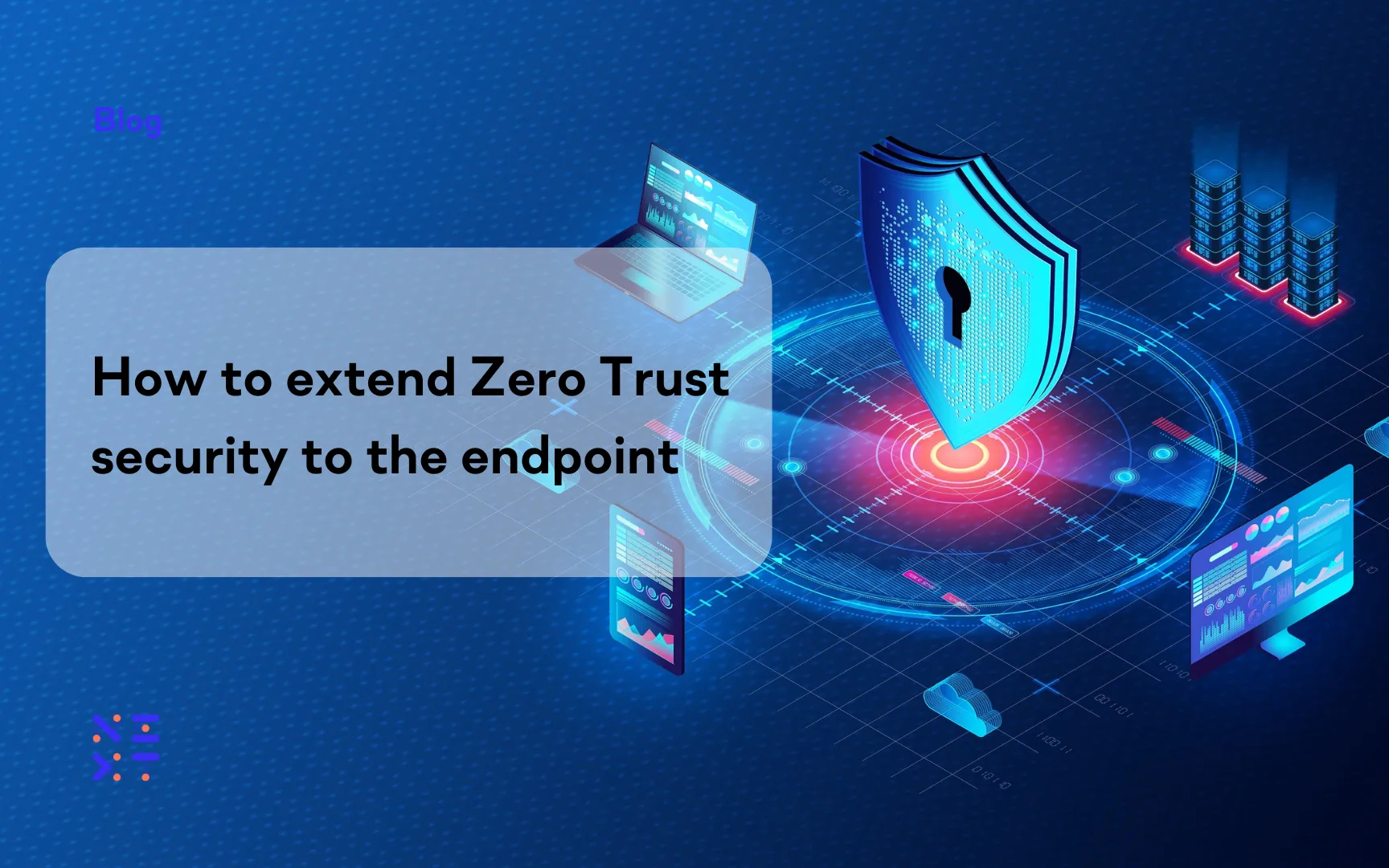
Blog

Blog

Blog

Blog

Resources

Resources
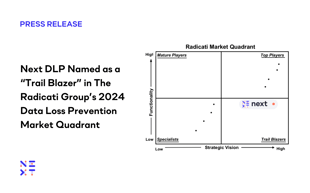
Resources
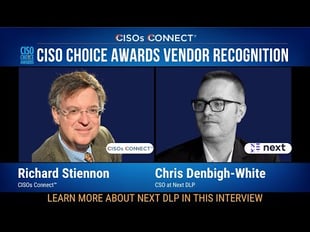
Resources

